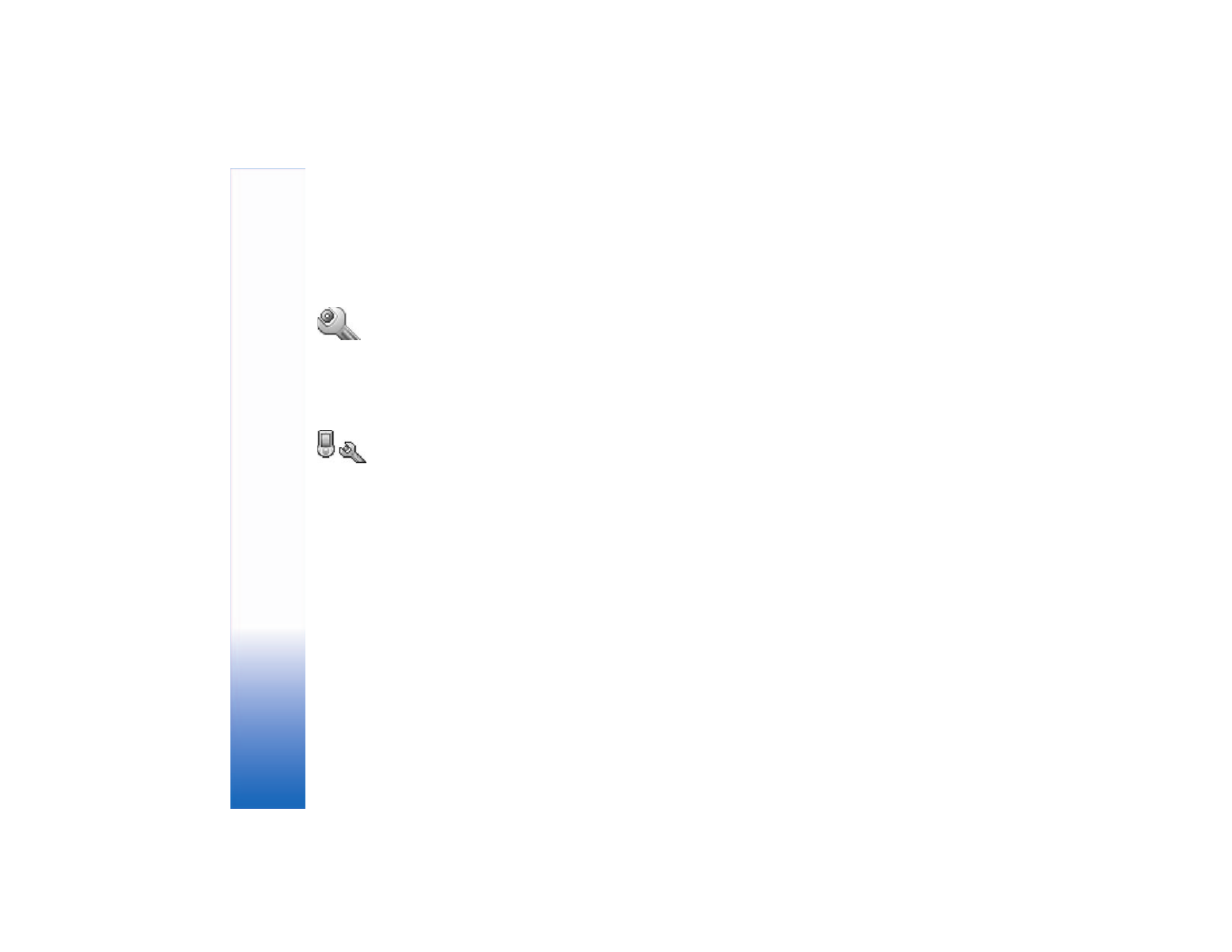
Settings
To change settings, select
Menu
>
Tools
>
Settings
.
Scroll to select a setting group, and press the scroll key to
open it. Scroll to select a setting you want to change, and
press the scroll key.
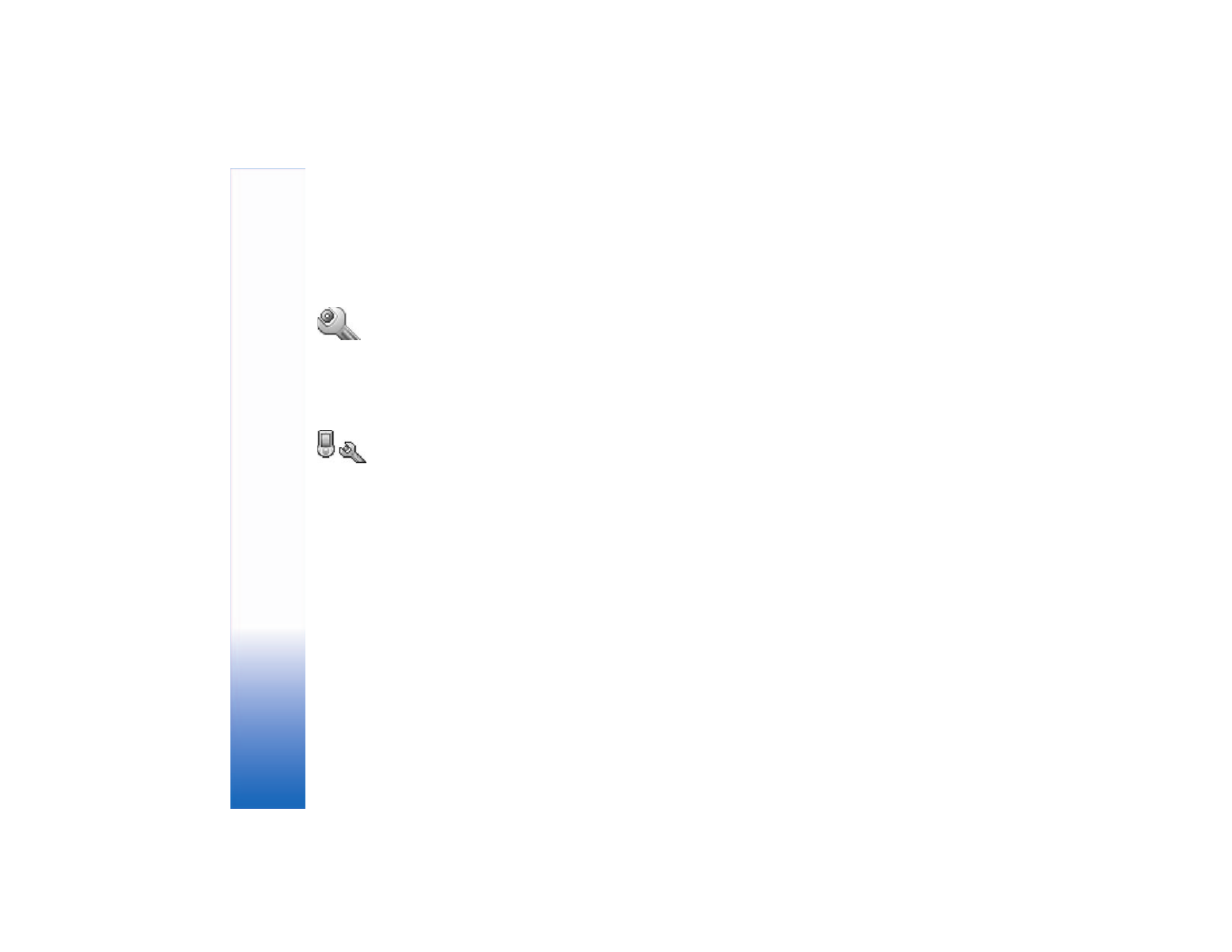
Settings
To change settings, select
Menu
>
Tools
>
Settings
.
Scroll to select a setting group, and press the scroll key to
open it. Scroll to select a setting you want to change, and
press the scroll key.