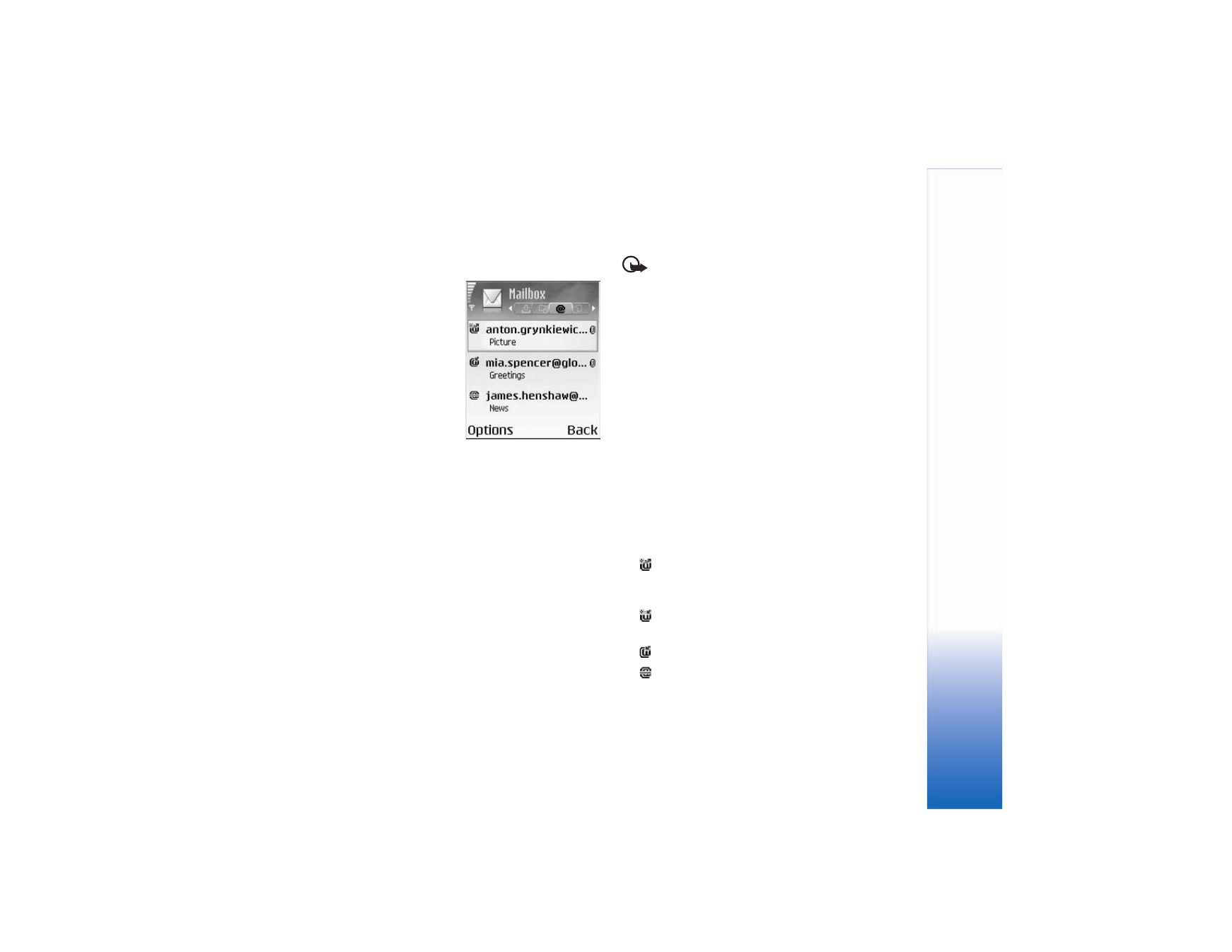
Open the mailbox
When you open the mailbox,
you can choose whether you
want to view the previously
retrieved e-mail messages
and e-mail headings
offline or connect to the
e-mail server.
When you scroll to your
mailbox and select it, you’ll
receive the prompt,
Connect
to mailbox?
Select
Yes
to connect to your mailbox, and retrieve new
e-mail headings or messages. When you view messages
online, you are continuously connected to a remote
mailbox using a packet data connection. See also
"Connection settings," p. 88.
Select
No
to view previously retrieved e-mail messages
offline. When you view e-mail messages offline, your
phone is not connected to the remote mailbox.