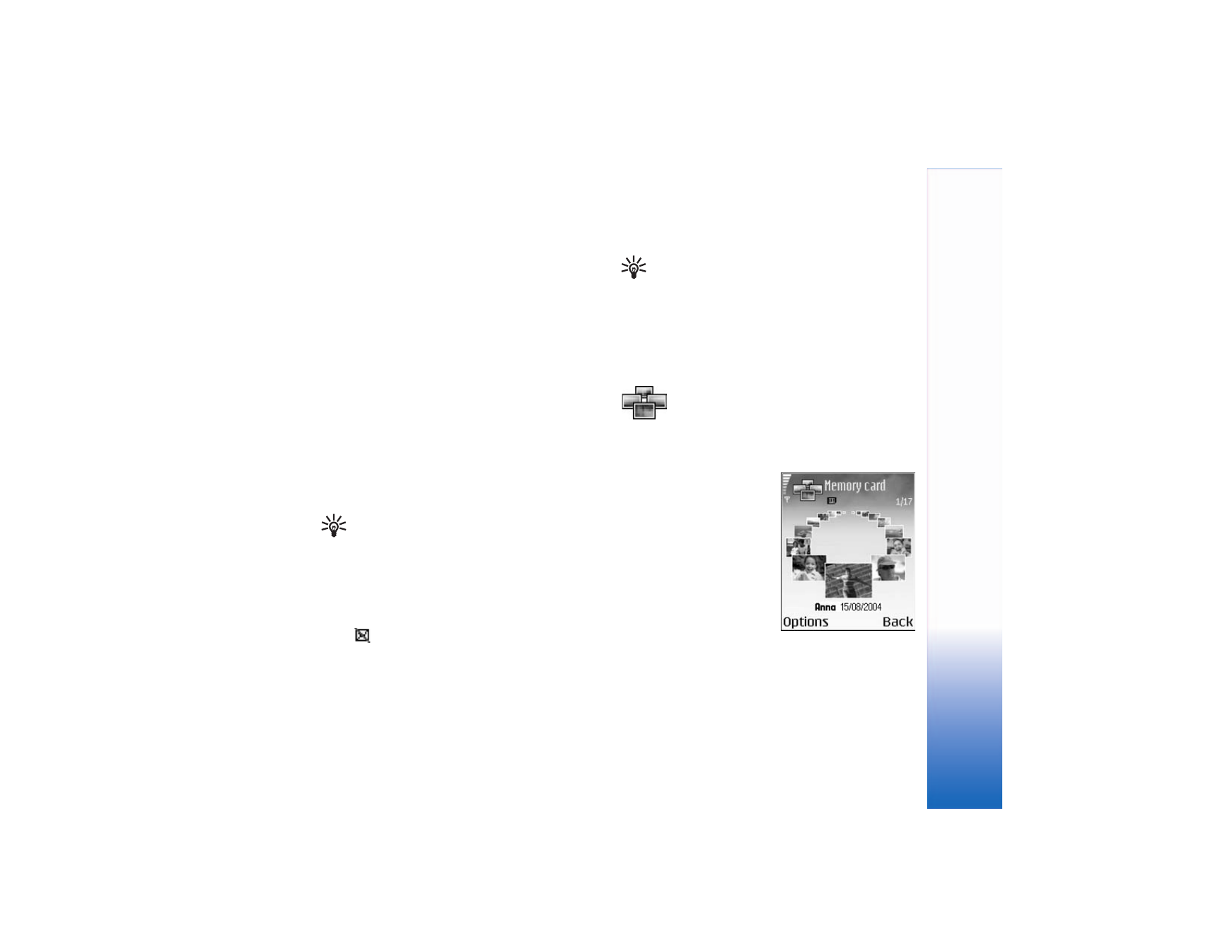
Image manager
To browse the images visually, select
Menu
>
Imaging
>
Image mgr.
1 Scroll right to select
Phone mem.
or
Memory
card
memory.
Image mgr.
also shows how many
folders or images are in
the selected folder.
2 Open a folder to browse
the images visually. Scroll
left and right to move
between images and
folders. Press the scroll
key to view an image.

Imaging
38
Press the edit and scroll key simultaneously to mark
images for an image show. A check mark is shown next
to a selected image. Select
Options
>
Image show
.
Scroll up and down to view the previous or next image
in the show. Press the right selection key to return to
the previous view.