
Remote synchronization
Select
Menu
>
Connect.
>
Sync
.
Sync
enables you to
synchronize your calendar and contacts with various
calendar and address book applications on a compatible
computer or on the Internet.
The synchronization application uses SyncML technology
for synchronization. For information on SyncML
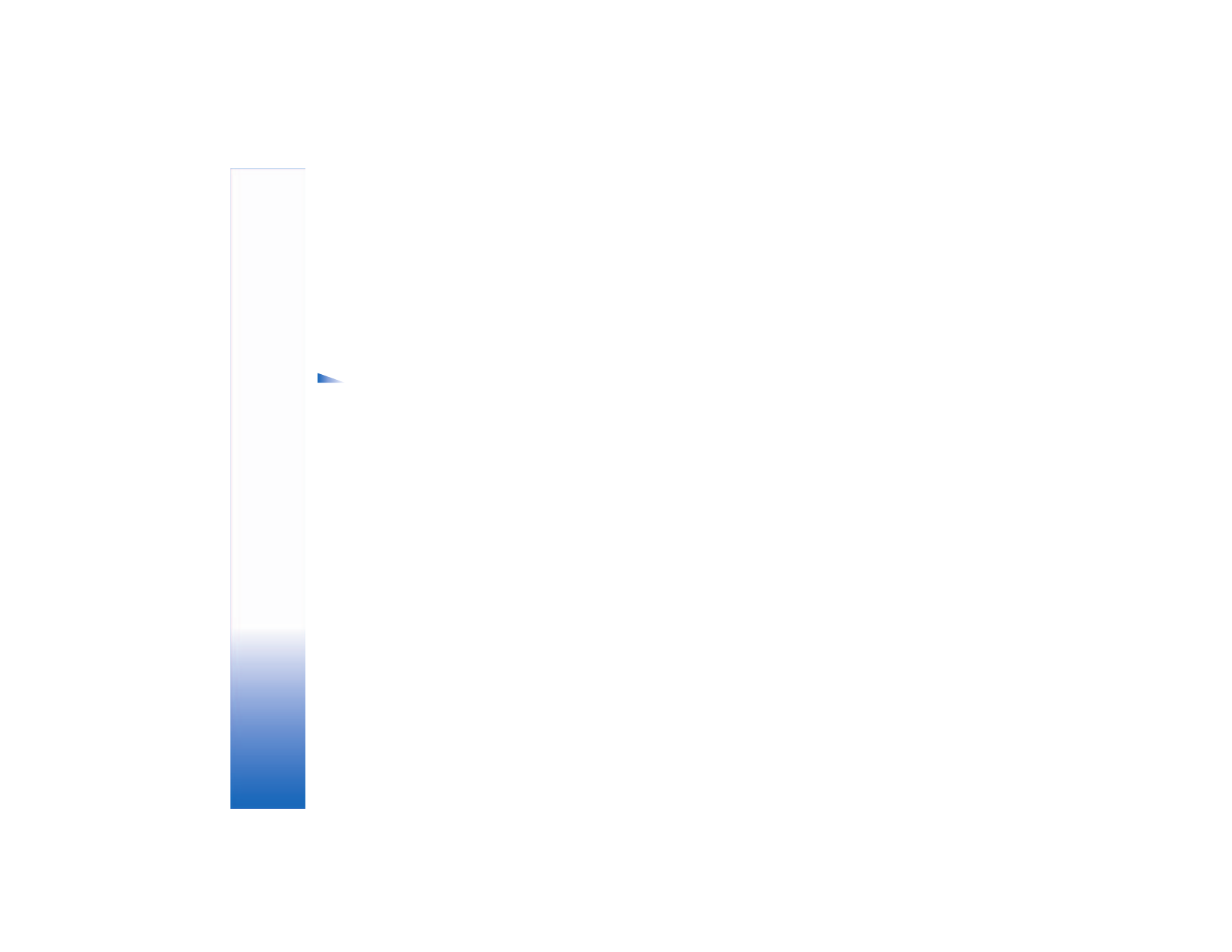
Co
n
n
ec
ti
vit
y
84
compatibility, contact the supplier of the calendar or
address book application you want to synchronize your
phone data with.
You may receive synchronization settings in a special text
message. See "Data and settings," p. 47.