
Bluetooth connection settings
Select
Menu
>
Connect.
>
Bluetooth
.
Enter the following:
Bluetooth
—Set to
On
or
Off
.
My phone's visibility
>
Shown to all
—Your phone can be
found by other devices with Bluetooth technology or
Hidden
(your phone cannot be found by other devices).
To avoid malicious software, you can set your phone to
hidden mode when not using Bluetooth. For the greatest
security, simply turn Bluetooth off in your phone when
you’re not using it.
My phone's name
—Define a name for your phone. After
you have set a Bluetooth connection and changed
My
phone's visibility
to
Shown to all
, your phone and this
name can be seen by other users with devices using
Bluetooth technology.
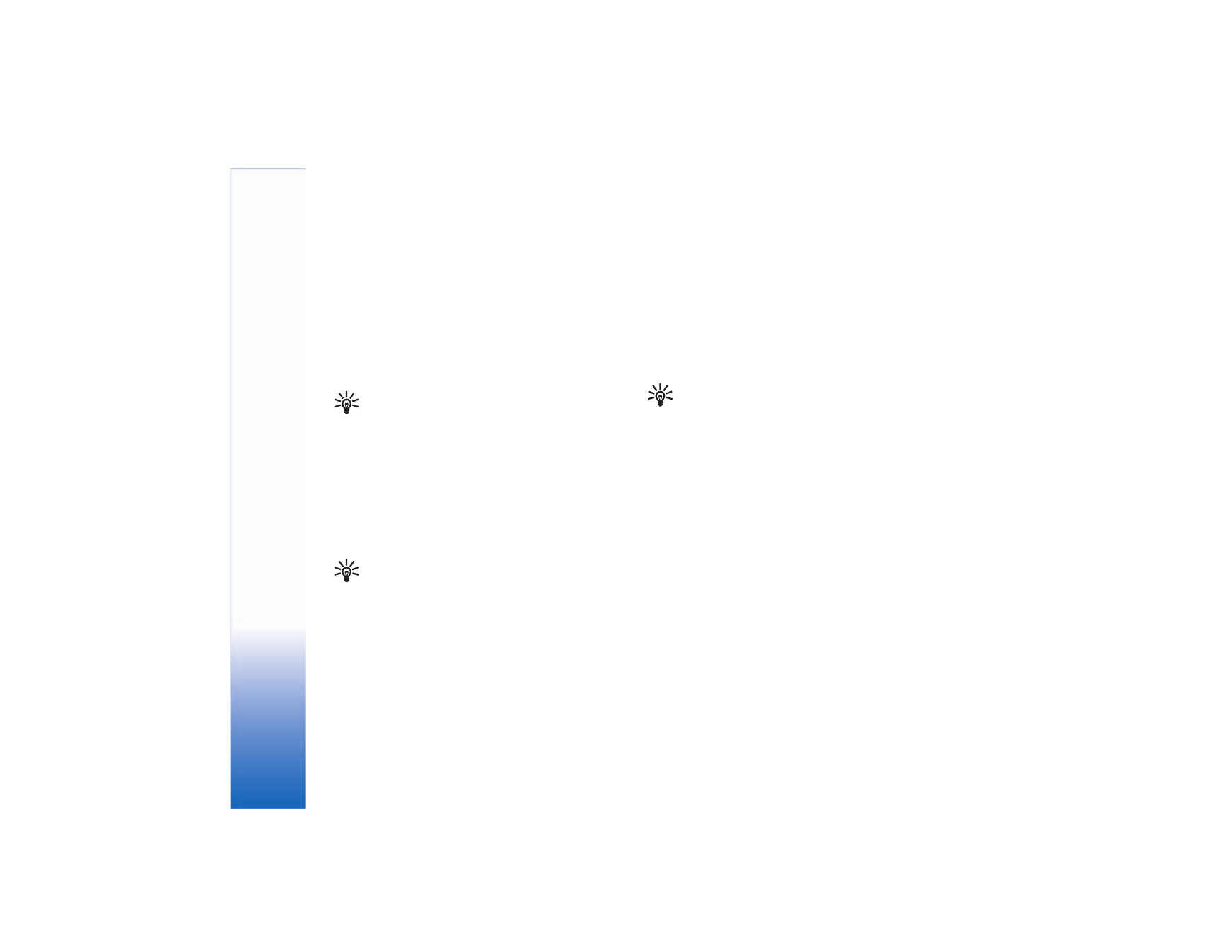
Co
n
n
ec
ti
vit
y
80