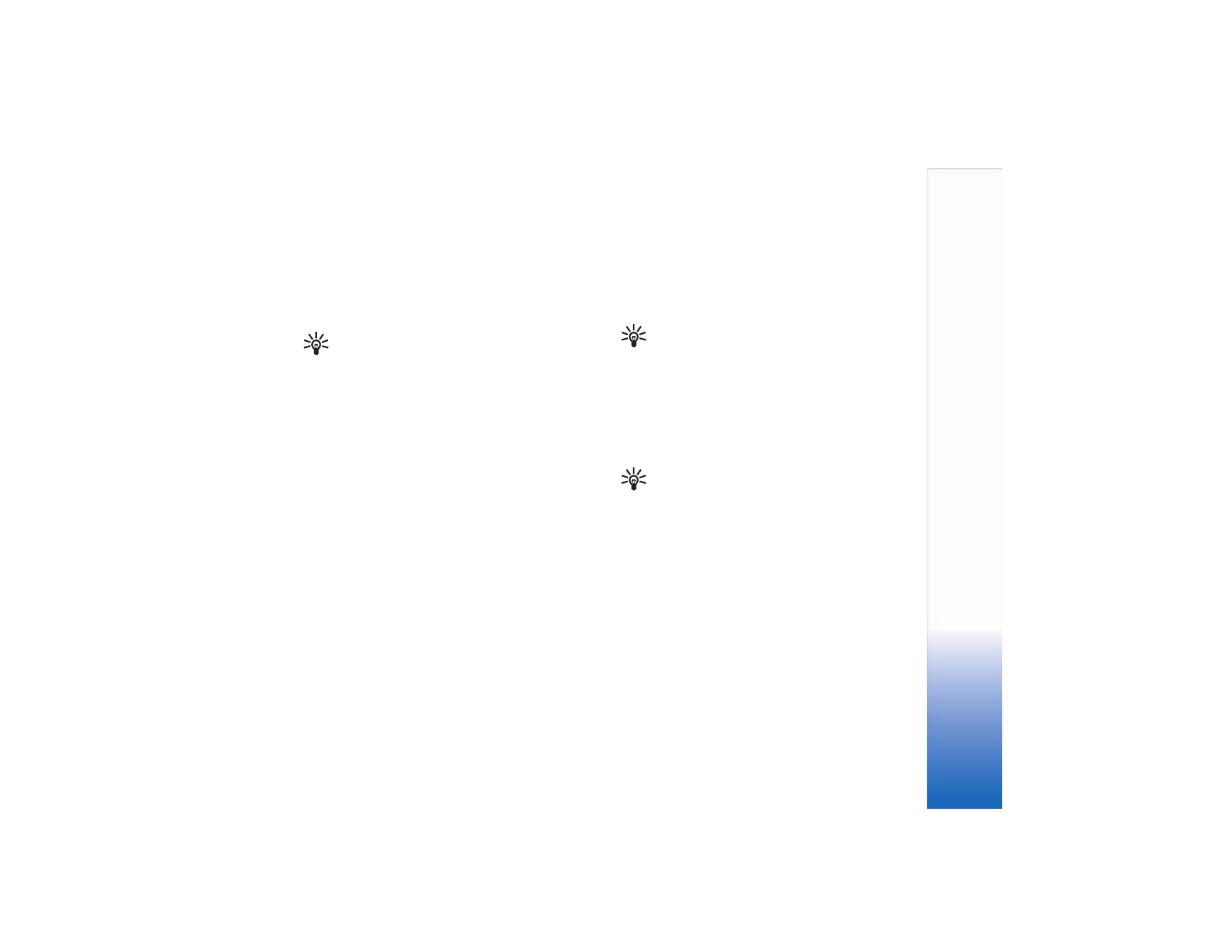
1-touch dialing
To assign a number to a 1-touch dialing key (2—9), select
Tools
>
1-touch
. Key 1 is reserved for the voice mailbox.
To call in the standby mode, press the 1-touch dial key and
the call key.
Tip! To use 1-touch dialing, select
Menu
>
Tools
>
Settings
>
Call
>
1-touch dialing
>
On
.
Conference calling
1 Make a call to the first participant.
2 To make a call to another participant, select
Options
>
New call
. The first call is automatically put on hold.
3 When the new call is answered, to join the first